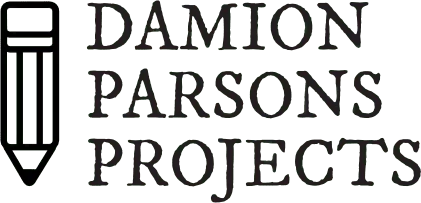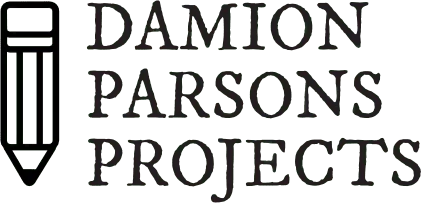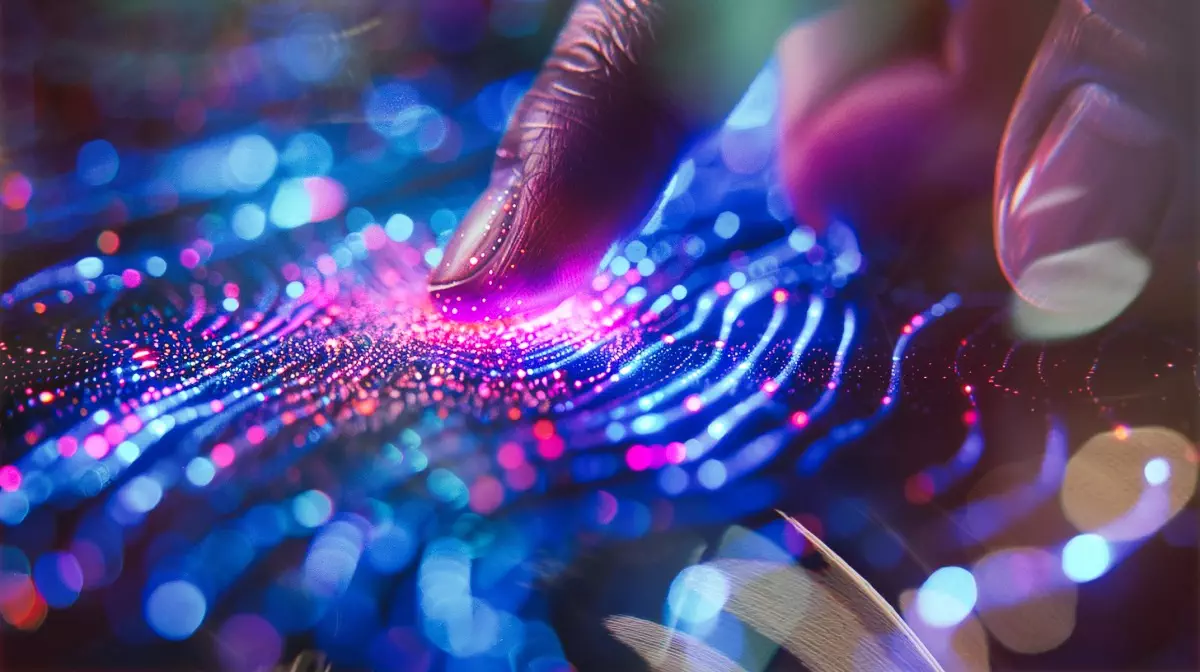In the rapidly evolving digital landscape, the power of an exceptional user experience can’t be overstressed. It’s the bridge that connects client with technology, embodying a synergy of design, functionality, and emotion that turns ordinary interactions into delightful journeys. User Experience Design, or UX Design, stands at the forefront of this transformative era, guiding the way products communicate, engage, and resonate with their audience.
But what makes a user experience truly outstanding? Beyond the aesthetics and technicalities, it’s the deep understanding of customers, a commitment to simplicity, and the relentless pursuit of feedback-driven improvement that distinguishes great designs from the good ones. Whether you’re refining an existing product or embarking on a new project, integrating proven UX design principles can significantly elevate your work.
In this article, we look into five pivotal (UX) user experience design tips that serve as your compass in the vast UX landscape. From embracing user insights to championing accessibility, these actionable strategies are designed to empower you, the creators and innovators, to forge connections that not only meet but exceed user expectations.
So, let’s embark on this journey together and explore how you can transform your user experience from good to great.
Tip 1: Understand Your Client
At the heart of every exceptional User Experience lies a profound understanding of the client. It’s about seeing your product through their eyes, recognizing their needs, and empathizing with their challenges. But how do you achieve this level of insight? It all starts with comprehensive client research.
Embark on a Discovery Journey: Engage directly with your clients through interviews, surveys, and observation. These interactions are invaluable for uncovering their behaviors, preferences, and pain points. Remember, the goal is not just to collect data but to uncover the stories and emotions that drive client actions.
Create Empathy with Personas: Based on your research, develop personas that represent your core audience segments. These personas should reflect real characteristics, needs, and goals of your clients. They serve as constant reminders of whom you are designing for, ensuring that client needs are at the forefront of every design decision.
Map the Client Journey: Develop journey maps to visualize the complete experience of a persona interacting with your product from start to finish. Identify key touchpoints, emotions, and opportunities for enhancement. These maps are powerful tools for revealing the holistic client experience and pinpointing areas where you can make meaningful improvements.
By prioritizing client understanding, you set a solid foundation for your UX design process. It’s this empathetic approach that enables you to create solutions that are not just usable but truly resonate with your audience. Remember, when you design with the client in mind, you design for success.
Tip 2: Prioritize Simplicity and Clarity
In a world brimming with information and choices, simplicity and clarity become the sanctuaries for your clients. A design that embodies these principles not only facilitates ease of use but also enhances the overall client experience, fostering a positive relationship with your product.
Embrace Minimalism: Start by evaluating every element on your interface. Does it serve a clear purpose? If it doesn’t add value or aid comprehension, it’s likely a candidate for removal. Minimalism isn’t about stripping away features indiscriminately; it’s about focusing on what’s essential, reducing noise, and making the important features more prominent and accessible.
Enhance Readability: Clarity in your design means that information is not just visible but also understandable. Choose typography, color contrasts, and spacing that ensure text is easy to read and digest. Remember, your goal is to communicate, not to confuse. Clear, jargon-free language helps bridge the gap between your product and its users.
Streamline Navigation: A clear, intuitive navigation structure ensures that clients can find what they need without frustration. Consistent, logical, and predictable navigation aids orientation and saves time, contributing to a more satisfying experience. Every extra step or confusing pathway is an opportunity for clients to disengage, so keep the journey straightforward and user-friendly.
Prioritizing simplicity and clarity is not about dumbing down your design; rather, it’s about respecting the client’s time and cognitive load. By making interactions simpler and more intuitive, you not only improve usability but also foster trust and loyalty, laying the groundwork for a lasting relationship with your audience.
Tip 3: Ensure Consistency Across the Client Experience
Consistency is the thread that ties together individual elements of your design, creating a seamless and predictable experience for your clients. When your design language is consistent, it reduces cognitive load, builds trust, and makes the client feel at ease.
Maintain Visual Harmony: Use consistent color schemes, typography, and design elements across all pages and interfaces. This visual unity not only strengthens your brand identity but also reassures clients that they are still within the same environment, reducing confusion and enhancing usability.
Standardize Interactions: Ensure that interactive elements like buttons, links, and forms behave predictably throughout your product. When clients know what to expect from their interactions, they feel more confident and empowered to navigate your product.
Create a Cohesive Content Strategy: The tone, style, and delivery of your content should be consistent across all platforms and touchpoints. Whether it’s instructional text, marketing copy, or customer support communications, a unified voice and message reinforce your brand’s character and values.
Leverage Design Systems: A design system is a comprehensive set of design standards, documentation, and components. It acts as a single source of truth for your team, ensuring that everyone adheres to the same design principles and guidelines, which in turn guarantees consistency across your product.
In a landscape where clients interact with myriad brands daily, consistency in your UX design can be a key differentiator. It not only smooths out the client journey but also fosters a sense of reliability and trustworthiness in your brand. Remember, in the realm of user experience, familiarity breeds contentment, not contempt.
Tip 4: Optimize for Accessibility
Inclusive design is not a nice-to-have; it’s a must-have. By optimizing your product for accessibility, you’re not only expanding your reach to include clients with disabilities, but you’re also enhancing the user experience for everyone. Accessibility should be an integral part of your UX design process, ensuring that your product can be used by as wide an audience as possible.
Follow Established Guidelines: The Web Content Accessibility Guidelines (WCAG) provide a comprehensive framework for making digital content accessible. Adhering to these guidelines helps ensure that your product is usable for people with a range of disabilities, including visual, auditory, motor, and cognitive impairments.
Design for Keyboard Navigation: Ensure that your product can be fully navigated using a keyboard alone. This is crucial for individuals who cannot use a mouse due to motor skill impairments. Keyboard accessibility also benefits power users and those who prefer keyboard shortcuts.
Use ARIA Roles and Attributes: Accessible Rich Internet Applications (ARIA) roles and attributes provide additional context to assistive technologies, like screen readers. They help convey the purpose of elements and the relationships between them, improving navigation and interaction for users who rely on these technologies.
Ensure Sufficient Color Contrast: Good color contrast helps users with visual impairments distinguish text and UI elements. Tools are available to check contrast ratios against WCAG standards, ensuring that your design is legible and accessible.
Include Alternative Text for Images: Alternative text (alt text) allows screen readers to describe images to users who can’t see them. Providing clear and concise descriptions ensures that all users have a comparable understanding of the content.
Optimizing for accessibility is a reflection of your commitment to inclusivity and respect for all clients. It’s about creating an environment where everyone has equal access to information and functionality. By incorporating accessibility into your UX design from the outset, you create a more welcoming and universally usable product.
Tip 5: Iterate Based on Feedback
The design process doesn’t end when your product goes live. Continuous improvement, based on actual client feedback, is what differentiates good UX from great UX. Gathering and acting on feedback is a critical loop that ensures your product evolves in alignment with client needs and expectations.
Implement Feedback Mechanisms: Provide easy and intuitive ways for clients to give feedback. This could be through in-app feedback tools, surveys, or direct communication channels. The key is to make giving feedback as frictionless as possible to encourage user participation.
Analyze Feedback in Context: Not all feedback will be actionable or relevant. It’s essential to analyze feedback within the context of your overall UX strategy and business goals. Look for patterns or recurring issues that indicate areas needing improvement.
Conduct Usability Testing: Regular usability tests can provide invaluable insights into how real users interact with your product. These sessions can uncover unexpected issues and provide a direct view into the user experience. Make usability testing an ongoing part of your design process, not just a one-time event.
Prioritize and Plan Iterations: Based on the feedback and usability test results, prioritize the changes that will have the most significant impact on the user experience. Plan your iterations carefully, ensuring that each update is focused and meaningful.
Communicate Changes to Users: When you make changes based on user feedback, communicate these updates back to your users. This not only keeps them informed but also shows that you value and act on their input, which can build loyalty and trust.
Iterating based on feedback closes the loop between your design intentions and the actual user experience. It demonstrates a commitment to excellence and a genuine desire to meet and exceed client expectations. Remember, the pursuit of great UX is a journey, not a destination, and ongoing feedback is the compass that guides your way.
Conclusion
In the digital world, where client preferences and technologies evolve at breakneck speed, staying committed to excellent user experience design is paramount. The tips we’ve explored offer a roadmap to crafting experiences that not only meet but exceed client expectations, fostering engagement, satisfaction, and loyalty.
Recap of Key Points:
- Understanding Your Client: Deeply understanding who you are designing for is the cornerstone of impactful UX. Empathetic and research-driven insights pave the way for solutions that truly resonate.
- Prioritizing Simplicity and Clarity: In a complex world, clarity and simplicity stand out. Streamlined and intuitive designs lead to more satisfying and effective user experiences.
- Ensuring Consistency: A consistent experience across all touchpoints builds user confidence and trust, reducing confusion and enhancing the overall relationship with your product.
- Optimizing for Accessibility: By embracing inclusivity, you not only broaden your user base but also advocate for a web that’s usable by everyone, reinforcing your brand’s commitment to diversity and respect.
- Iterating Based on Feedback: The design process is iterative and ongoing. Leveraging real user feedback ensures that your product evolves in meaningful ways that align with user needs and expectations.
Embrace the Journey: Embarking on the journey of continuous UX improvement is a commitment to your clients and to the quality of their interactions with your product. As you integrate these five tips into your design ethos, you foster an environment where creativity and user-centricity drive innovation and growth.
Invite to Engage: We invite you to reflect on these principles and incorporate them into your UX strategy. Whether you’re fine-tuning an existing product or conceptualizing a new one, remember that great design is thoughtful, inclusive, and always evolving.
Embrace the journey, and watch as your product transforms into an experience that clients cherish and advocate for.