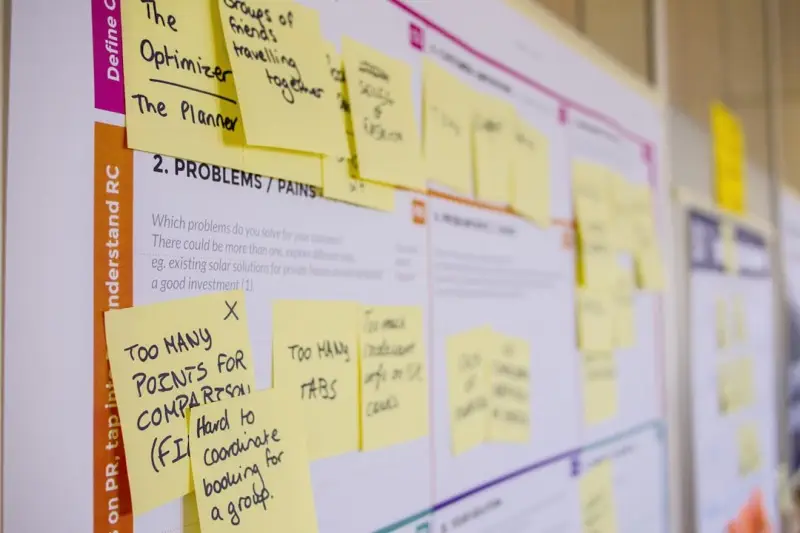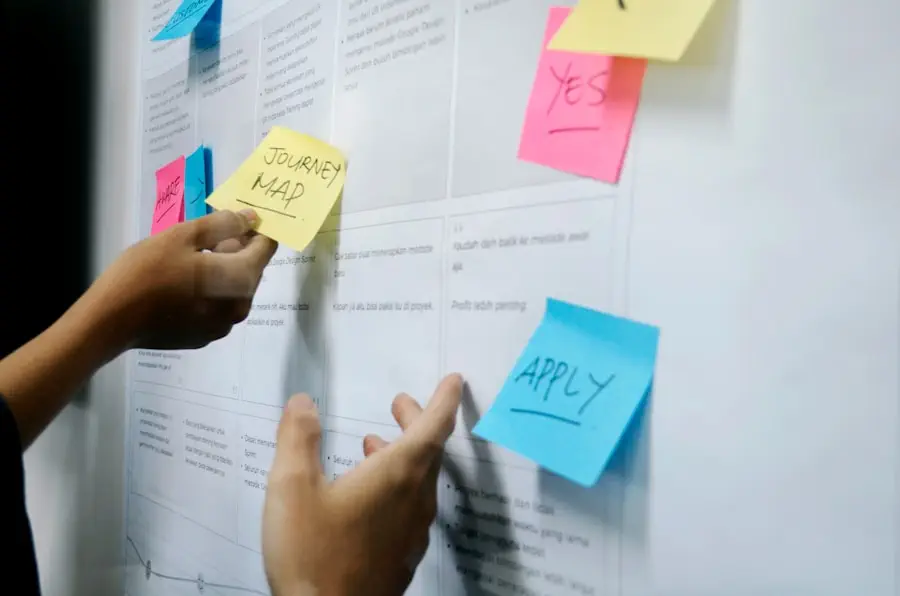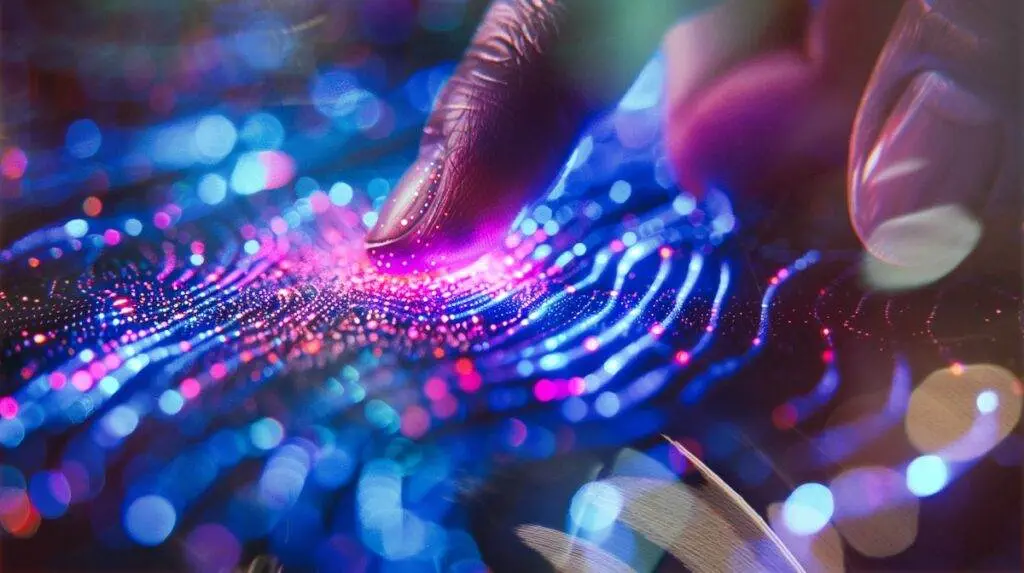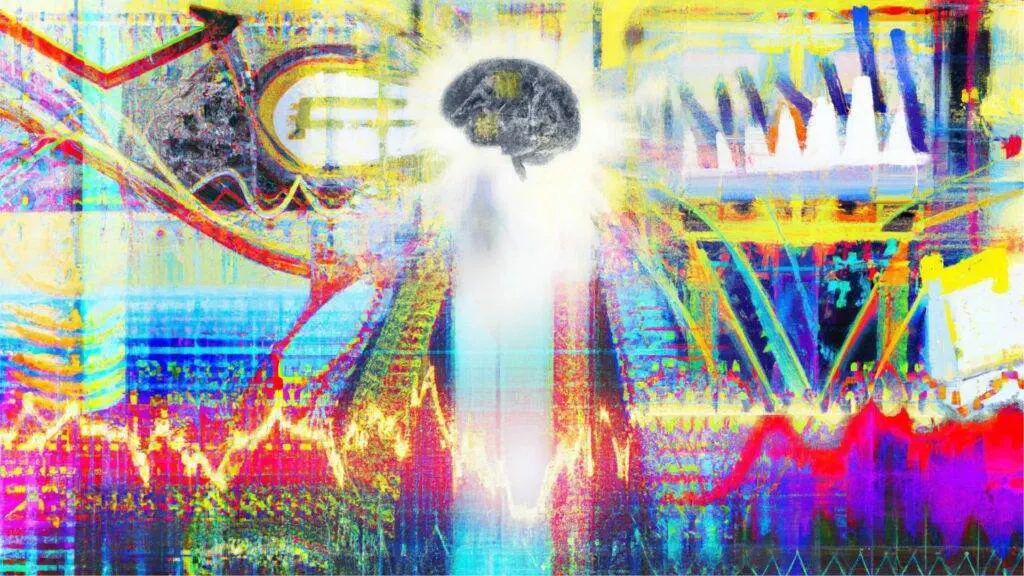With all of our school, work, and family commitments it can be difficult to take the time out of a busy schedule to protect our internet identities. In this article, we will talk about some ways for you to make sure your identity is secure while surfing the web.
Websites such as Facebook and Twitter are not only places where we post pictures of last weekend but they serve as a meeting ground for internet criminals to steal your information. This can be a daunting reality when you look at the potential damage that could be done with access to each of our profiles.
There are several apps and programs available which will allow small business owners, larger companies, and even individuals to protect their sensitive data from being stolen online.
Below are links to tools, videos, and apps that will help you protect yourself while surfing the web.
Top 10 Ways To Protect Your Identity Online
- Use Strong Passwords
- Look for Encryption
- Install Security Suites
- Turn on Web Browsing Blacklisting
- Avoid Phishing Scams
- Get Private Data Protection
- Password-Protect Your Wireless Router
- Hide Your Personal Information
- Enable Cookies on Your Web Browser Only When Required
- Protect Your Credit Card Info
Getting Started
First, click the link above and read the article. It will cover the basics of protecting your identity while surfing the web.
Second, visit each website that you use daily for email, banking, or any other online activities and change your password to something different than what you have been using. Use an app like Lastpass to generate and save passwords that are long and random. Never use the same password for more than one website.
Look for features provided by the site to enable two-factor authentication if it is supported. This will add another layer of security to prevent cybercriminals from infiltrating your account.
Third, install antivirus/antimalware software onto all of your internet browsers. There are several options available depending on what operating system you are using. Some companies will provide a free version of their product or a limited trial for this purpose. For Mac and PC Malwarebytes
Take the time to research which company provides security tools to protect your identity online. Some options include McAfee, Kaspersky, and AVG.
Finally, make sure you don’t click on links or attachments in emails from unknown senders (even if they look like they are from legitimate sources) and if you need to do business over the internet consider using a virtual private network.
Browser Options
There are many browsers to choose from depending on the operating system you are using. Some browsers are not available for certain devices but Google Chrome, Mozilla Firefox, Safari, Opera, and even Internet Explorer will provide you with another layer of protection to prevent your personal information from being leaked online.
Google Chrome:
Chrome has an incognito mode which will allow the user to surf the web without leaving any records. It also allows for password saving and the use of extensions to further increase your identity protection online.
Mozilla Firefox:
Firefox has similar incognito mode functionality to Chrome but does not currently support extensions.
Safari:
For Mac users, Safari is an alternative browser with incognito mode functionality.
Internet Explorer:
If you choose to use Internet Explorer, Microsoft does provide a free security suite known as Security Essentials.
VPNs:
VPNs may be used to protect your identity when surfing the web. They will scramble all of your information and change your apparent location so that you can surf anonymously. VPN Option: IPVanish
Remember that this is not a complete list of tools and software available to protect your identity. These are simply suggestions from an online privacy website to get you started on the right path.
What is 2 Factor Authentication?
Multi-factor authentication is an electronic authentication method in which a user is granted access to a website or application only after successfully presenting two or more pieces of evidence to an authentication mechanism: knowledge, possession, and inherence. Read more
Setup 2 Factor Authentication (Software)
The Best 2FA Apps 2021: Locking Down Your Online Accounts
Enable two-factor authentication and always double-check and confirm you’re on the correct website before sending your personal or financial information anywhere. There are many free options available to you, a few of which include:
Google Authenticator, Authy, Duo Security, and more.
Remember that this is not a complete list of websites and apps available to protect your identity. These are simply suggestions from an online privacy website to get you started on the right path.
Setup 2 Factor Authentication (Hardware)
Why would you need a physical key? To take your security to the next level.
A physical key, like a Yubikey, will provide you with another level of security. This device is used to confirm your identity online and keep cybercriminals from hacking into your account.
Google has not had any of its 85,000+ employees successfully phished on their work-related accounts since early 2017 – when it began requiring all employees to use physical Security Keys in place of passwords and one-time codes, the company told KrebsOnSecurity.
There are also other keys on the market that can be used with 2FA. Some examples include: Google Titan, Thetis Fido U2F, Kensington Verimark Fingerprint Key
Backup Codes/Secret Keys:
Capture backup codes whenever possible. Backups are good for ensuring you can log in to your accounts even if something happens to your 2FA app.
Don’t save a screenshot of your backup codes.
Backups should be paper and not digital so if someone gets a hold of your photos they will not have access to your 2FA information. Print them or write them down, and store them in a safe place.
Remember that this is not a complete list of hardware and software available to protect your identity.
All the recommendations listed are not required but are good places to start. Remember that online safety is not a one-time procedure but an ongoing effort. Choose the options that work best for you and your needs.
Resources
- Setup your Yubikey
- Setup Yubikey and LastPass
- Yubikey Backups – How to TOTP Across Multiple Yubikeys
- How To Setup & Use Yubikey 5 Series Hardware Tokens
- You Should Be Using Yubikeys!
- Yubikey 5.0 – How to use a Yubikey & LastPass to Secure all your online Accounts!
- How to set up your YubiKey Bio with Yubico Authenticator for Desktop
Tools
- Google Authenticator App (Android) Free
- Google Authenticator App (iOS) Free
- IPVanish (Paid)
- Malwarebytes (Android & iOS) (Free & Paid)
- LastPass (Android & iOS) (Free & Paid)
- LastPass Chrome Extension (Free)
- Authy (Free)
- Yubikey (Amazon)
Articles
Blog Posts